Please forward the following content as chained emails to your friends and relatives if Nanyang is being penalised by the Ministry of Internal Security.
若《南洋商报》遭到内阁对付,请通过电子邮件大量转发此文章内容予亲朋戚友。
Bloggers Alert: Save Nanyang Siang Pau from becoming UMNO's sacrifice!
According to the news reported on Merdekareview and Malaysiakini, Nanyang Siang Pau is likely to become the sacrificial lamb to UMNO representatives’ inflammatory speeches in its General Assembly recently. While it is perfectly legal for the UMNO politicians to perform seditious stunts, it is "sensitive" for the fellow Malaysians to register their comments to the seditious speeches.
Remember the nude-squat gate? The moral of the story is the same: the power-that-be can do things outside legal bounds, while it is an offence for the media to report it. It concurrs with the Chinese adage that "a province official is allowed conflagration, but a commoner is prohibited of lighting lamps".
Its cover story last Sunday (19/10/2006), “UMNO representatives’ seditious speeches slammed by Chinese associations and parties”, has irked the UMNO senior politicians. The Cabinet meeting today will determine the fate of Nanyang Siang Pau.
( Read the relevant news reports: http://www.merdekareview.com/news.php?n=3001; http://www.malaysiakini.com/news/59869
; http://www.malaysiakini.com/news/59910 )
We call upon all bloggers to express support on this cause:
1) Write a brief blog post, making your stand on issue of press freedom and news censorship.
2) Paste this yellow ribbon sticker image,
( The URL of the Yellow Ribbon sticker image can be retrieved from:
http://photos1.blogger.com/blogger/6138/917/320/yellow_ribbon.jpg )
3) Email this news to your friends and ask them to do the same.
Remember we can make a difference. Nanyang is now being abducted to the back lane, the thugs hope that no one pays notice or cares to intervene. If we freedom-loving citizens of Malaysia and the world do, and we walk into the back lane for her rescue, the thugs will have no choice but to flee. Please save Nanyang Siang Pau from UMNO's assault! We have enough victims of the thuggery.
号召博客声援传闻即将受到内阁对付的《南洋商报》!
《独立新闻在线》以及《当今大马》报导,《南洋商报》周日以封面整版高调报道《巫统代表言论过火 华团政党炮轰》的新闻,已经招惹巫统政要不满,内阁将在明天(22-11-2006/星期三)的内阁周三例常会议中决定如何处分《南洋商报》。
因此,本人恳请关心新闻自由以及媒体编务独立运作的博客和网友们,通过各种网络发言空间和发声管道,一齐声援传闻即将受到内阁对付的《南洋商报》!
这里有几项网民可以在几分钟的短时间内,即能马上表达对此课题高度关注的方法:
1) 撰写一篇简短的博客文章(blog post),简略的提及您反对政府和政党通过媒体法规所赋予的权力来钳制媒体独立编采作业,藉以压制新闻自由和剥夺人民知情权的做法。
2) 把“黄丝带”帖纸
(“黄丝带”帖纸可从以下联结获得:
http://photos1.blogger.com/blogger/6138/917/320/yellow_ribbon.jpg )
3) 发送电邮给其他朋友告知这项政府可能钳制新闻自由的事件,并要求他们转发电邮和在各自的部落格或个人网站上声援《南洋商报》。
《独立新闻在线》的相关报导新闻网址:
http://www.merdekareview.com/news.php?n=3001
《当今大马》的相关报导新闻网址:http://www.malaysiakini.com/news/59910 ; http://www.malaysiakini.com/news/59869
How to put a "Support Nanyang Siang Pao" sticker image on Google's blogger/blogspot sidebar?
1) Log on into your " blogger.com" (blogspot) account.
2) On "Dashboard" section, click on "Change Settings" button of the blog you are going to modify its html template.
3) You will see four tab page menu options on the top of your browser page which are "Posting" , "Settings", "Template" and "View Blog".
The current default page will be the " Setting" page , thus you need to click on the "Template" tab page menu.
4) On the "Template" tab page, press [ctrl] key and [F] key on your keyboard to pop up a small <Find> window.
5) Key in either "Links" or "<h2 class="sidebar-title">Links</h2>" to locate the targeting html codes.
The browser will hightlight the key word(s) searched by you. Therefore you could know the location of the html code to deal with.
6) On the html code hightlighted by the browser, you should see the following html codes:
<h2 class="sidebar-title">Links</h2>
<ul>
<li><a href="http://news.google.com/">Google News</a></li>
<li><a href="http://help.blogger.com/bin/answer.py?answer=110 ">Edit-Me</a>< /li>
<li><a href="http://help.blogger.com/bin/answer.py?answer=110">Edit-Me</a>< /li>
</ul>
7) Put your mouse cursor after the <ul> tag,and press [enter] key on your keyboard so that the cursor can move to next line.
On the new line,paste the following code:
<li><a target="_blank" href="http://www.merdekareview.com/news.php?n=3001"><img alt="Support Nanyang Siang Pau!" src="http://photos1.blogger.com/blogger/6138/917/320/yellow_ribbon.jpg" border="0" /></a></li>
8) After finishing the "copy and paste" editing, you should find that the relevant html code will be displayed as the following:
<h2 class="sidebar-title">Links</h2>
<ul>
<li><a target="_blank" href="http://www.merdekareview.com/news.php?n=3001"><img alt="Support Nanyang Siang Pau!" src="http://photos1.blogger.com/blogger/6138/917/320/yellow_ribbon.jpg" border="0" /></a></li>
<li><a href="http://news.google.com/">Google News</a></li>
<li><a href="http://help.blogger.com/bin/answer.py?answer=110">Edit-Me</a>< /li>
</ul>
9) After that, click on the [Save Template Changes] button at the bottom part of the browser page,the browser will refresh and save the current modification.
10) Finally, click on the black color [Publish] button on the top left corner of the page to publish the new change.
在blogspot部落格sidebar贴上"黄丝带"帖纸的方法
1) 在你的template里,用 [ctrl] 和 [F] 键来让browder 弹出一个"Find"的小格子。在格子内,输入"Links",或整段"<h2 class="sidebar-title">Links</h2>"。
2) Browser将会hightlight你所搜寻的字眼。你会看到以下这些html编码:
<h2 class="sidebar-title">Links</h2>
<ul>
<li><a href="http://news.google.com/">Google News</a></li>
<li><a href="http://help.blogger.com/bin/answer.py?answer=110">Edit-Me</a>< /li>
<li><a href="http://help.blogger.com/bin/answer.py?answer=110">Edit-Me</a>< /li>
</ul>
3) 在 <ul> 过后,按 [enter] 键,以便你可以在新的一行输入相关编码。
把以下这行html编码paste在空行上:
<li><a target="_blank" href="http://www.merdekareview.com/news.php?n=3001"><img alt="声援《南洋商报》!" src="http://photos1.blogger.com/blogger/6138/917/320/yellow_ribbon.jpg" border="0" /></a></li>
4) 所以,你会看到:
<h2 class="sidebar-title">Links</h2>
<ul>
<li><a target="_blank" href="http://www.merdekareview.com/news.php?n=3001"><img alt="声援《南洋商报》!" src="http://photos1.blogger.com/blogger/6138/917/320/yellow_ribbon.jpg" border="0" /></a></li>
<li><a href="http://news.google.com/">Google News</a></li>
<li><a href="http://help.blogger.com/bin/answer.py?answer=110">Edit-Me</a>< /li>
<li><a href="http://help.blogger.com/bin/answer.py?answer=110">Edit-Me</a>< /li>
</ul>
5) 最后记得要click browser 下方的[Save Template Changes]button,然后再click browser上方的黑色[Publish]button。

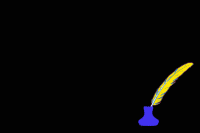

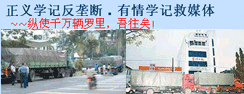


















No comments:
Post a Comment